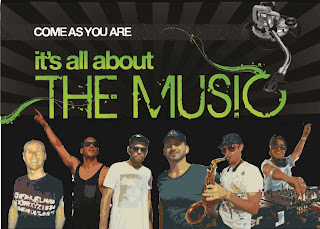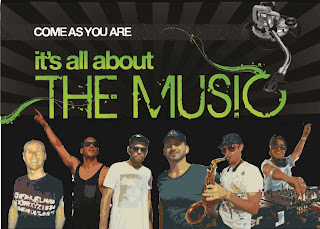
I met with my sister the legendary Dan last week to get some help. We worked through the ideas, then got on the tools and had a play. Making something look pretty good with a combo of illustrator and Photoshop didn't look to hard for her being a pro, but she did show me some easy stuff.
Use the Pen tool and draw a swirl, then change the brush type to paint splatter. Make it bright green then fade the opacity, whack it on a layer behind your subject and you have a prett cool effect. Pretty Cool. Now if only i could get ti to do that with some stars.... we'll see.
Besides the fun stuff, we decided was that I do in fact have to go for a vectored approach if I want to blow things up to a large scale. Which i do. A1 maybe? No matter what the combination, each DJ would need to be vector traced. Once tracing those assets was completed, i'd have what i needed to make several designs.
One minor problem was that the trace i had done in Phtoshop of Floody was not an actual vector. It was infact a traced bitmap. Which would remain a bitmap. And, Floody wasn't actually playing.
So, I read through a neat tutorial on Live Trace for illustrator. It was a simple one but wasn't 100% clear at every step though, it said "now you do this..." but i dont know the buttons or where to find ... this. I took what i knew and started carving up what i had. And i did this ....
So step by step, live tracing a photo.
1. place the photo
2. live trace the photo using a preset
3. open a colour palette (not all work, i used earth tones)
4. modify the live trace settings to be colour and use the earthtone palette
5. live paint the trace. if you dont do this, you can't edit the image, scribble on it or erase anything.
6. expand the trace. if you dont do this, you can't select segments and move them around or delete them.
7. use the correct select tool and start deleting bits you dont want. If it deletes abit you DO want, use the eraser to build a white edge between the sections. Then you can delete it easy.
That's about it. I then copied each DJ to a new drawing on their own layer and moved them around. I added a black background and the banner from the flyer we are using. (Cheers Greg!)
Im still missing one DJ but - presto! Concept one on the page and new skills in vectoring coming along nicely.